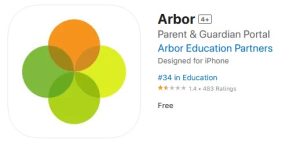The Arbor App – Parent & Guardian Portal is a game-changer for schools and parents alike. With its user-friendly interface and comprehensive features, it’s transforming the way that schools communicate with parents and guardians. Whether you’re a busy parent or a teacher trying to streamline your workload, the Arbor App – Parent & Guardian Portal has something to offer.
In this article, we’ll take a closer look at how the Arbor App – Parent & Guardian Portal works, what features it offers, and how it’s transforming school communications. We’ll also address some frequently asked questions about the portal.
How Does the Arbor App – Parent & Guardian Portal Work?
The Arbor App – Parent & Guardian Portal is a web-based application that allows parents and guardians to access information about their children’s education. To use the portal, parents must first sign up for an account and then log in with their credentials.
Once logged in, parents are taken to a dashboard that displays relevant information about their child, such as attendance, grades, and behavior. From the dashboard, parents can also access features such as messaging, event calendars, and student reports.
Features of the Arbor App – Parent & Guardian Portal
The Arbor App – Parent & Guardian Portal offers a variety of features designed to make school communications more efficient and effective. Here are just a few of the features available on the portal:
- Student Information and Performance: Parents can access real-time information about their child’s attendance, grades, and behavior. This helps parents stay informed about their child’s progress and identify any areas where they may need additional support.
- Attendance and Absence Reporting: The portal allows parents to report their child’s absences and see their child’s attendance history.
- Calendar and Event Management: Parents can view and RSVP to school events and activities, as well as access the school calendar.
- Messaging and Notifications: The portal allows parents to communicate with teachers and school staff in real-time, and receive notifications about important school information.
How the Arbor App – Parent & Guardian Portal is Transforming School Communications
The Arbor App – Parent & Guardian Portal is transforming school communications by making it easier for parents to stay informed and engaged with their child’s education. Here are just a few ways that the portal is revolutionizing school communications:
- Real-Time Communication: The portal allows parents to communicate with teachers and school staff in real-time, eliminating the need for phone calls or in-person meetings. This saves time for both parents and teachers and helps to streamline school communications.
- Time-Saving Features: The portal offers a variety of time-saving features, such as the ability to report absences and access student reports online
- without having to go through a lengthy administrative process. This saves time for school staff and helps to improve efficiency.
- Increased Parental Engagement: The portal encourages parental engagement by providing parents with access to their child’s academic progress, upcoming events, and other important information. This helps parents to stay involved in their child’s education and feel more connected to the school community.
Frequently Asked Questions about the Arbor App – Parent & Guardian Portal
- What information is available on the portal?
The portal provides parents with access to a variety of information about their child’s education, including attendance records, grades, behavior reports, and student performance data. Parents can also access the school calendar, event information, and communication tools.
- Is the Arbor App – Parent & Guardian Portal secure?
Yes, the portal is secure and requires login credentials to access. The portal is also designed to comply with data protection regulations, ensuring that parents’ and students’ data is kept private and secure.
- How do I access the portal?
To access the portal, parents must first sign up for an account through their child’s school. Once the account is created, parents can log in to the portal using their login credentials.
Conclusion:
The Arbor App – Parent & Guardian Portal is a powerful tool for schools and parents to stay connected and informed about their child’s education. With its user-friendly interface and comprehensive features, it’s transforming the way that schools communicate with parents and guardians. By providing real-time information, time-saving features, and increased parental engagement, the Arbor App – Parent & Guardian Portal is helping to improve school communications and support student success.
 Atechguide Online Banking & Android App
Atechguide Online Banking & Android App