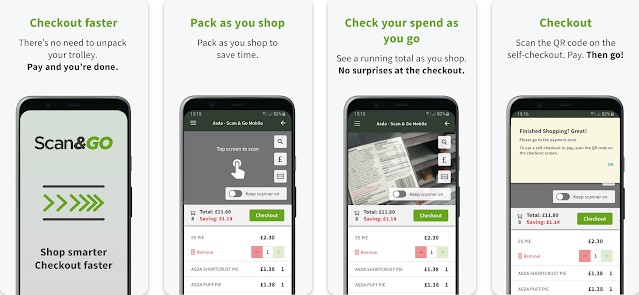Welcome to the ultimate guide to Asda Scan and Go app! If you’re looking for a way to simplify your grocery shopping experience and make it faster and more efficient, then you’re in the right place. Asda Scan and Go app is a revolutionary tool that can make your grocery shopping experience a breeze. With this app, you can scan and bag your items as you shop, saving you time at the checkout.
In this guide, we’ll take a closer look at the Asda Scan and Go app and everything you need to know about it. We’ll cover how it works, its benefits, and how to use it to make the most out of your shopping experience. So, let’s dive in!
How does Asda Scan and Go app work?
Asda Scan and Go app is an innovative tool that allows you to scan your items as you shop and bag them as you go. To use the app, you’ll need to download it from the App Store or Google Play Store and create an account. Once you’ve done that, you can start using the app in-store.
To use the app, follow these simple steps:
- Open the app and scan the barcode of the item you want to purchase.
- Add the item to your virtual cart in the app.
- Bag the item as you go.
- Repeat the process for all the items you want to purchase.
- Once you’ve finished shopping, head to the Scan and Go checkout area.
- Scan the QR code at the checkout area.
- Pay for your items using your preferred payment method.
And that’s it! Asda Scan and Go app makes the shopping experience faster, more convenient, and more enjoyable.
What are the benefits of using Asda Scan and Go app?
Asda Scan and Go app offers a range of benefits to its users. Here are some of the most significant benefits of using the app:
- Faster checkout times: With Asda Scan and Go app, you can skip the queues and head straight to the Scan and Go checkout area, saving you time and hassle.
- More convenient: The app allows you to scan and bag your items as you shop, eliminating the need to unload and reload your cart at the checkout area.
- Better budget control: As you scan and add items to your virtual cart, you can see the running total, helping you stay on budget and avoid overspending.
- Personalized offers and promotions: Asda Scan and Go app provides personalized offers and promotions based on your shopping history, making it easier to save money on the items you love.
- Environmentally friendly: By using the app, you can reduce your use of plastic bags and contribute to a more sustainable future.
How to use Asda Scan and Go app to make the most out of your shopping experience?
Using Asda Scan and Go app is easy and straightforward. Here are some tips to help you make the most out of your shopping experience:
- Plan your shopping trip: Before you head to the store, create a shopping list to help you stay organized and focused.
- Familiarize yourself with the app: Take some time to explore the app and get to know its features and functions.
- Bring your own shopping bags: To contribute to a more sustainable future, bring your own shopping bags and use them to bag your items as you shop.
- Keep your phone charged: To ensure that you can use the app throughout your shopping trip, make sure your phone is fully charged.
- Check for personalized offers: Asda Scan and Go app provides personalized offers and promotions based on your shopping history, so be sure to check the app for any deals before you start shopping.
- Use the app to stay on budget: As you add items to your virtual cart, you can see the running total, making it easier to stay on budget and avoid overspending.
- Bag your items as you shop: To save time at the checkout, bag your items as you shop, and don’t forget to bring your own bags.
Why You Should Use Asda Scan and Go app?
Asda Scan and Go app provides a seamless shopping experience that saves time and effort. The app reduces the waiting time in checkout lines, making shopping faster and more convenient. With the app, users can easily keep track of their spending, as the app provides a running total of the items they have scanned. The app also enables users to bag items as they shop, reducing the time and hassle of packing at the checkout.
Key Features of Asda Scan and Go app
- Quick and easy shopping experience: With Asda Scan and Go app, users can complete their shopping quickly and efficiently.
- Contactless payment: The app enables users to pay for their items directly from their phone, eliminating the need for cash or cards.
- Running total: The app keeps a running total of the items scanned, making it easy for users to keep track of their spending.
- Digital receipts: Asda Scan and Go app provides users with digital receipts that are stored on the app, eliminating the need for paper receipts.
- Bagging as you shop: With the app, users can bag items as they shop, reducing the time and hassle of packing at the checkout.
- Product search: The app has a product search feature that makes it easy for users to find the items they need.
- Coupons and offers: Asda Scan and Go app provides users with access to exclusive coupons and offers.
- Easy to use: The app is user-friendly and easy to navigate.
- Multi-store support: The app supports multiple Asda stores across the UK.
- Automatic updates: The app automatically updates to provide users with the latest features and improvements.
How to Download Asda Scan and Go app?
Frequently Asked Questions (FAQs)
- How do you use scan and go in Asda?
Using Asda Scan and Go is easy. Simply download the app onto your smartphone and create an account. Once you’re in the store, scan the barcode of each item you want to purchase, and the app will add it to your virtual cart. When you’re finished shopping, pay for your items through the app and show the digital receipt to the staff member at the exit.
- Can you scan on Asda app?
Yes, you can scan items using the Asda Scan and Go app.
- How do I get scan and go?
To use Asda Scan and Go, you’ll need to download the app onto your smartphone and create an account.
- Do you have to register for scan and go at Asda?
Yes, you’ll need to register for Asda Scan and Go by creating an account through the app.
- How do you pay for scan and go?
You can pay for your items through the Asda Scan and Go app using a debit or credit card.
- Is scan and go the same as self checkout?
Scan and Go and self-checkout are similar in that they both allow customers to scan and pay for items on their own. However, Scan and Go allows customers to scan items as they shop, while self-checkout requires customers to scan and bag their items at the checkout area.
- Does scan and go cost money?
No, Asda Scan and Go is a free service.
- Why did Walmart stop scan and go?
Walmart stopped using Scan and Go because they found that it was not as popular as they had hoped and that customers preferred traditional checkout lanes.
- Do you have to pay for scan and go?
No, Asda Scan and Go is a free service.
Conclusion
In conclusion, Asda Scan and Go app is an innovative tool that can help you simplify your grocery shopping experience and make it faster and more efficient. By using the app, you can scan and bag your items as you shop, skip the queues at the checkout area, and enjoy personalized offers and promotions based on your shopping history.
We hope that this guide has helped you understand how to use Asda Scan and Go app and how to make the most out of your shopping experience. With these tips and tricks, you’ll be able to shop smarter and faster, saving you time and money.
 Atechguide Online Banking & Android App
Atechguide Online Banking & Android App