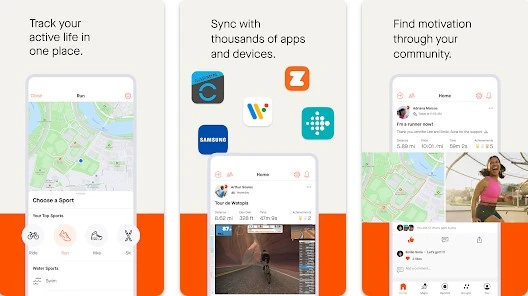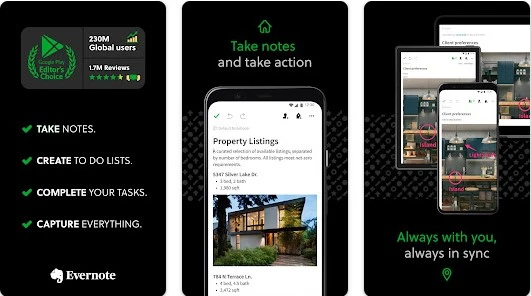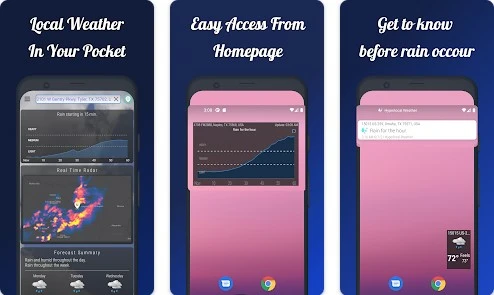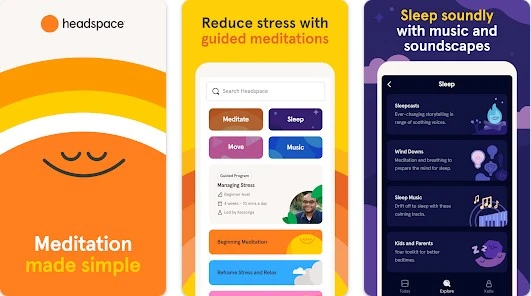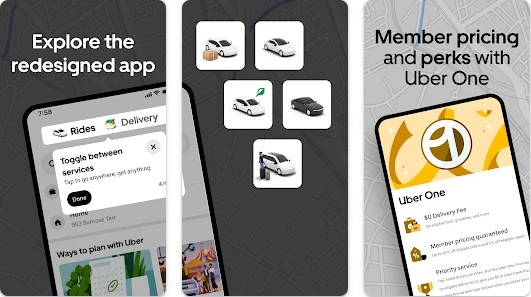Are you a proud owner of an Apple Watch but unsure of how to make the most of it? Look no further, as we bring you the ultimate guide to the Best Apple Watch Apps!
From fitness to productivity, entertainment to communication, the Apple Watch app store has a wide variety of apps to choose from. But which ones are the best? In short, we’ve done the research and testing for you, and have compiled a list of the top-rated and most useful apps that you need to have on your Apple Watch.
Get ready to take your Apple Watch experience to the next level as we introduce you to the best apps that are not only user-friendly but also enhance your day-to-day life in many ways.
But wait, there’s more! We also have expert opinions from renowned tech experts and Apple enthusiasts who have tried and tested these apps themselves. So, without further ado, let’s dive into the world of the Best Apple Watch Apps and unlock the full potential of your smartwatch. In this article, we’ll take a look at the top 10 best Apple Watch apps for productivity, fitness, and entertainment.
1. Strava
For fitness enthusiasts, Strava is an excellent app to track your workouts and monitor your progress. It allows you to record your running or cycling routes, view your heart rate, and track your pace and distance. With Strava on your Apple Watch, you can leave your phone at home and still enjoy all the features of the app.
One of the best features of Strava on the Apple Watch is its ability to track your workouts without needing to bring your phone with you. This is great for those who like to travel light during their runs or bike rides. The app records your route, distance, and pace, and displays this information in real-time on your wrist. It also allows you to set and track goals, such as running a certain distance or cycling a certain number of miles per week.
Another advantage of using Strava on the Apple Watch is the ability to compete with friends and other users through its leaderboards and challenges. You can see how you stack up against others in your area or around the world, and participate in monthly challenges to help keep you motivated.
In addition, Strava offers a premium subscription service with additional features such as training plans, personalized coaching, and deeper analysis of your workout data. While the free version of the app is robust on its own, the premium subscription can be a great investment for serious athletes or those looking to take their fitness to the next level.
2. WaterMinder
Staying hydrated is essential for overall health and productivity. WaterMinder is a simple but effective app that reminds you to drink water throughout the day. You can set your daily water intake goal and track your progress. The app also allows you to customize your water intake settings based on your weight, gender, and activity level.
Staying hydrated is important for maintaining good health, and the WaterMinder app on the Apple Watch can help you do just that. This app allows you to set daily water intake goals, and then tracks your progress throughout the day. It also sends reminders to drink water at regular intervals, making it easy to remember to stay hydrated even when you’re busy.
One of the best things about WaterMinder is its flexibility. You can set your own custom water intake goals based on your personal needs, and the app will adjust its reminders accordingly. You can also track other beverages besides water, such as coffee or tea, which is great for those who prefer to drink other fluids throughout the day.
Another advantage of using WaterMinder on the Apple Watch is its ease of use. With just a few taps on your wrist, you can log your water intake and check your progress towards your daily goal. You can even customize the app’s appearance with different themes and color schemes to make it more visually appealing.
Overall, WaterMinder is a simple yet effective app for staying hydrated, and the Apple Watch integration makes it even more convenient to use on the go. Whether you’re an athlete or just trying to improve your overall health, WaterMinder can be a great tool for keeping track of your water intake and staying hydrated throughout the day.
3. Evernote
Evernote is a popular productivity app that allows you to create notes, to-do lists, and reminders. With the Apple Watch app, you can quickly access your notes and add new ones on the go. You can also dictate notes using the watch’s voice commands feature.
If you’re someone who likes to stay organized and keep track of notes, lists, and ideas, then Evernote is the perfect app for you. The Apple Watch integration makes it even easier to access your notes and ideas on the go.
With Evernote, you can create notes, to-do lists, and even voice memos directly on your Apple Watch. This is great for jotting down ideas or tasks as they come to mind, without needing to pull out your phone or laptop. You can also set reminders and due dates for your notes and tasks, so you never forget an important deadline or appointment.
Another advantage of using Evernote on the Apple Watch is the ability to quickly access your notes and lists with just a few taps on your wrist. This is especially useful when you’re on the go or in a meeting, and don’t want to be distracted by your phone. You can easily view your notes, edit them, or even create new ones without needing to take out your phone.
In addition, Evernote offers a premium subscription service with additional features such as offline access, larger file uploads, and advanced search options. While the free version of the app is great on its own, the premium subscription can be a valuable investment for those who use Evernote frequently for work or personal projects.
Overall, Evernote is a powerful tool for staying organized and keeping track of your ideas, and the Apple Watch integration makes it even more convenient to use on the go. Whether you’re a student, professional, or just someone who likes to stay organized, Evernote can be a great addition to your productivity toolkit.
4. Carrot Weather
Carrot Weather is a unique weather app that features a sarcastic AI weather bot. It provides accurate weather forecasts and alerts you of severe weather conditions. The app also offers customizable complications for your Apple Watch face, so you can view the weather at a glance.
Carrot Weather is a unique weather app that offers a fun and entertaining way to stay informed about the weather conditions in your area. The app’s Apple Watch integration makes it easy to access the latest weather information on your wrist, so you can plan your day accordingly.
One of the standout features of Carrot Weather is its witty and sarcastic personality. The app delivers weather forecasts with a humorous and sometimes irreverent tone, making it more engaging than your typical weather app. You can even customize the app’s personality based on your preferences, so you can enjoy the level of humor that suits you best.
In addition to its personality, Carrot Weather offers a wealth of useful information about the weather conditions in your area. You can view hourly and daily forecasts, as well as information about precipitation, humidity, wind speed, and more. The app also offers radar maps and satellite imagery, so you can get a visual representation of the weather in your area.
Another advantage of using Carrot Weather on the Apple Watch is its customizable complications. Complications are small widgets that display information from apps on your watch face, and Carrot Weather offers several different complications to choose from. You can customize the complications to display the weather information that’s most important to you, such as temperature or chance of precipitation.
Overall, Carrot Weather is a fun and informative weather app that’s perfect for those who want to stay informed about the weather in a more entertaining way. With its Apple Watch integration and customizable complications, it’s easy to access the latest weather information right on your wrist.
5. Spotify
With Spotify on your Apple Watch, you can listen to your favorite songs and podcasts without your phone. You can also control playback, skip tracks, and adjust the volume directly from your wrist.
Spotify is one of the most popular music streaming services available today, and its Apple Watch integration makes it even easier to enjoy your favorite songs and playlists on the go. With the Spotify app on your Apple Watch, you can control your music playback, browse your library, and even discover new music without needing to take out your phone.
One of the standout features of the Spotify app on the Apple Watch is the ability to control your music playback from your wrist. You can play, pause, skip, and rewind tracks with just a few taps on your watch face, which is great for when you’re exercising or just want to keep your phone in your pocket. You can also adjust the volume and shuffle your playlist directly from the app.
Another advantage of using Spotify on the Apple Watch is the ability to browse your library and discover new music. You can access your playlists and saved songs directly from your watch, as well as search for new artists and albums to listen to. The app even offers personalized recommendations based on your listening history, making it easier to discover new music that you’re likely to enjoy.
In addition, Spotify offers a premium subscription service with additional features such as offline playback, higher quality audio, and ad-free listening. While the free version of the app is great on its own, the premium subscription can be a valuable investment for those who use Spotify frequently for music streaming.
Overall, Spotify is a fantastic app for music lovers, and the Apple Watch integration makes it even more convenient to use on the go. Whether you’re working out, commuting, or just relaxing at home, Spotify offers a wide range of music to suit your mood and tastes.
6. Citymapper
Citymapper is a must-have app for city dwellers and commuters. It provides real-time public transportation information, including bus, train, and subway schedules. The app also offers walking and cycling directions and estimates the time it takes to reach your destination.
Citymapper is a popular navigation app that offers detailed information about public transportation options in your city. With its Apple Watch integration, you can easily access the app’s features on your wrist, making it easier to navigate your way around town without needing to constantly check your phone.
One of the standout features of Citymapper is its real-time updates on public transportation options. The app offers live updates on bus and train schedules, as well as real-time tracking of their locations, so you can plan your route accordingly. You can even set up alerts to notify you when it’s time to get off at your stop or when there are any delays or disruptions in your route.
In addition to public transportation, Citymapper also offers information about other modes of transportation such as walking, cycling, and ride-sharing services. The app provides estimated travel times and prices for these options, making it easy to compare and choose the best mode of transportation for your needs.
Another advantage of using Citymapper on the Apple Watch is the ability to save your favorite routes and locations. You can save your home and work addresses, as well as frequently visited locations, so you can easily access them on your watch and get directions with just a few taps.
Overall, Citymapper is a useful app for anyone who relies on public transportation or other modes of transportation to get around their city. With its Apple Watch integration, it’s easy to access the app’s features on your wrist and stay informed about the latest updates on public transportation and other modes of transportation options.
7. Shazam
Have you ever heard a song you liked but couldn’t identify? Shazam is the app for you. With a simple tap on your Apple Watch, Shazam can identify the song title, artist, and album. You can also save your Shazams to a playlist on Spotify or Apple Music.
Shazam is an app that lets you identify songs and music playing around you. With its Apple Watch integration, you can easily access the app’s features on your wrist, making it even more convenient to use on the go.
One of the standout features of Shazam is its ability to identify songs quickly and accurately. Simply open the app on your Apple Watch and tap the Shazam button, and the app will listen to the music playing around you and provide you with the song title, artist name, and album information. You can even save the identified songs to your Apple Music library for later listening.
In addition to identifying songs, Shazam also offers other features such as personalized music recommendations, lyrics display, and integration with Apple Music. The app can provide you with recommendations based on your listening history, as well as display lyrics in real-time as you listen to your favorite songs.
Another advantage of using Shazam on the Apple Watch is the ability to control your music playback directly from your wrist. You can play, pause, skip, and rewind tracks with just a few taps on your watch face, making it easier to enjoy your favorite songs without needing to take out your phone.
8. Dark Sky
Dark Sky is a popular weather app that provides hyperlocal weather forecasts. With its Apple Watch app, you can quickly check the weather conditions for your current location. The app also offers customizable complications for your watch face, so you can view the weather information at a glance.
Dark Sky is a weather app that provides accurate and up-to-date information about the weather in your area. With its Apple Watch integration, you can easily access the app’s features on your wrist, making it even more convenient to check the weather on the go.
One of the standout features of Dark Sky is its hyperlocal weather data. The app uses your precise location to provide you with up-to-the-minute weather information, including temperature, precipitation, wind speed, and more. The app also offers detailed information about upcoming weather conditions, such as hourly and daily forecasts, so you can plan your day accordingly.
In addition to its precise weather data, Dark Sky also offers a range of useful features such as customizable notifications, severe weather alerts, and integration with other apps like Carrot Weather. You can set up alerts to notify you when there are changes in the weather conditions or when there are severe weather warnings in your area.
Another advantage of using Dark Sky on the Apple Watch is the ability to view your weather information at a glance on your watch face. You can customize your watch face to display the current weather conditions, as well as upcoming weather forecasts, so you can always stay informed about the weather without needing to check your phone.
9. Headspace Meditation
Headspace Meditation is an excellent way to reduce stress and improve mental health. Headspace is a popular meditation app that offers guided meditation sessions for beginners and advanced practitioners. With the Apple Watch app, you can quickly access your meditation sessions and track your progress.
Headspace Meditation is an app that offers guided meditation sessions designed to help you reduce stress, improve focus, and achieve a sense of calm and clarity. With its Apple Watch integration, you can easily access the app’s features on your wrist, making it even more convenient to meditate on the go.
One of the standout features of Headspace Meditation is its library of guided meditation sessions. The app offers a range of sessions, from beginner to advanced, that cover different topics such as stress relief, focus, sleep, and more. Each session is led by a qualified meditation teacher and is designed to help you achieve a state of calm and relaxation.
In addition to its guided meditations, Headspace Meditation also offers other features such as progress tracking, personalized recommendations, and integration with Apple Health. The app can track your meditation progress over time and provide you with personalized recommendations based on your meditation history. It also integrates with Apple Health, allowing you to track your meditation activity alongside other health metrics.
Another advantage of using Headspace Meditation on the Apple Watch is the ability to access quick meditations and breathing exercises directly from your wrist. You can choose from a range of quick meditations and breathing exercises that are designed to help you calm your mind and reduce stress, all without needing to take out your phone.
10. Uber
Uber If you need a ride, Uber is the app to use. With the Apple Watch app, you can quickly request a ride and track your driver’s progress. You can also view your ride history and estimate the cost of your trip.
Uber is a ride-sharing app that allows you to quickly and easily find a ride to your destination. With its Apple Watch integration, you can easily request a ride and track your driver’s progress directly from your wrist, making it even more convenient to use.
One of the standout features of Uber is its ease of use. With just a few taps on your Apple Watch, you can request a ride, choose your destination, and track your driver’s progress. The app also offers a range of ride options, from UberX to UberBLACK, so you can choose the ride that best suits your needs and budget.
In addition to its ride-sharing services, Uber also offers other features such as fare estimates, trip history, and integration with Apple Maps. You can use the app to get an estimate of your fare before you request a ride, view your trip history, and easily navigate to your destination using Apple Maps.
Another advantage of using Uber on the Apple Watch is the ability to receive notifications directly on your wrist. You can receive notifications when your driver is arriving, when your ride has been cancelled, and when your ride is complete, all without needing to take out your phone.
Conclusion
The Apple Watch is a versatile device that can help you stay productive, fit, and entertained. With the apps mentioned above, you can make the most of your Apple Watch and enjoy all its features. Whether you’re a fitness enthusiast, a music lover, or a productivity geek, there’s an app for you.
If you want to take your Apple Watch experience to the next level, be sure to check out these apps. They will help you stay organized, motivated, and entertained throughout the day. And if you have any other favorite Apple Watch apps, be sure to let us know in the comments!
 Atechguide Online Banking & Android App
Atechguide Online Banking & Android App