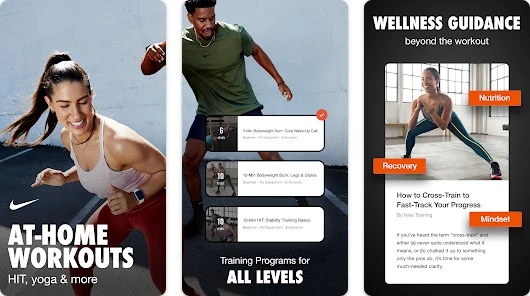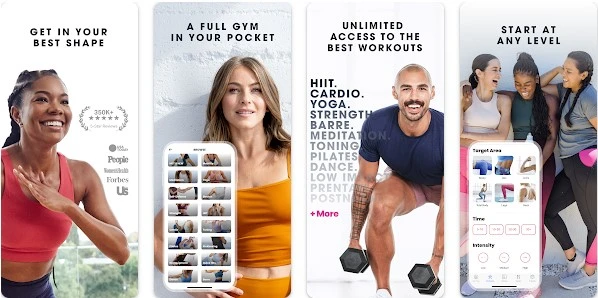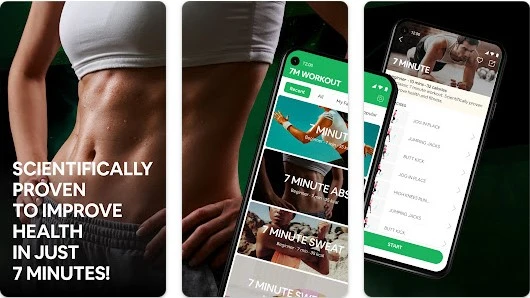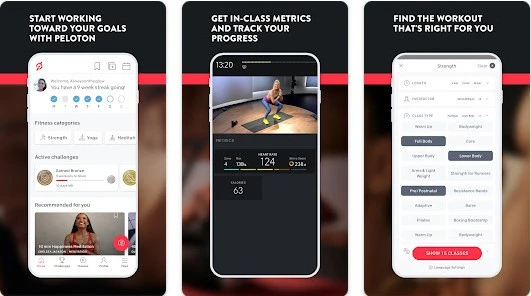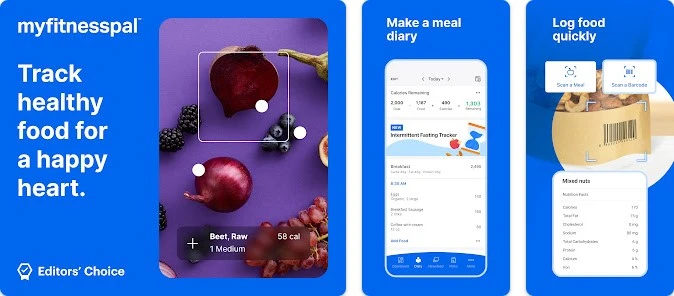In today’s fast-paced world, it can be challenging to find the time to visit a gym or fitness studio regularly. Fortunately, with advancements in technology, there are plenty of workout apps available that can help you get fit at home. The best part is that you don’t need any fancy equipment or a personal trainer to get started.
Working out at home has become increasingly popular in recent years, and for good reason. Not only is it convenient and flexible, but it also eliminates the need to commute to a gym, saving both time and money. In addition, home workouts can be just as effective as gym workouts, and can be tailored to suit individual fitness goals and preferences.
The purpose of this article is to introduce readers to the top 5 best workout apps for home workouts. By the end of the article, readers can expect to learn about the features and benefits of each app, as well as a comparison of the pros and cons of each. Whether you’re a beginner or an experienced fitness enthusiast, these apps can help you achieve your fitness goals from the comfort of your own home.
What Are Workout Apps?
If you’re new to the world of fitness apps, you may be wondering what exactly workout apps are. Workout apps are mobile applications designed to help users exercise and stay fit. These apps provide users with a range of workouts, from bodyweight exercises to yoga, that they can perform at home. Many workout apps also offer features such as progress tracking, personalized meal plans, and integration with other fitness tracking devices.
Criteria for Choosing the Best Workout Apps
When choosing the best workout apps for home workouts, several factors were taken into consideration. These criteria include customization, variety, user-friendliness, and affordability.
Customization is important as it allows users to personalize their workouts according to their fitness levels, goals, and preferences. Variety is also crucial, as it ensures that users have access to a range of exercises and routines that target different muscle groups and provide a well-rounded workout experience.
User-friendliness is another important factor, as it ensures that the app is easy to navigate and use, even for beginners. This includes features such as clear instructions, intuitive interfaces, and easy-to-follow workout plans.
Finally, affordability was considered as an important criterion, as not everyone has the budget for expensive workout apps or gym memberships. Therefore, the apps on this list offer a range of pricing options to suit different budgets and needs.
Top 5 Best Workout Apps for Home Workouts
1. Nike Training Club
Nike Training Club is a free workout app that provides a wide range of workouts designed by professional trainers. The app includes over 185+ workouts, including bodyweight exercises, strength training, and yoga. It also includes personalized workout plans based on your fitness level and goals, as well as progress tracking and community features that allow users to connect with other fitness enthusiasts.
Features
One of the standout features of Nike Training Club is its personalized workout plans. Users can input their fitness level and goals, and the app will generate a customized plan to help them achieve those goals. The app also includes progress tracking, which allows users to monitor their progress and see how far they’ve come.
In addition to personalized workout plans, Nike Training Club also offers community features. Users can connect with other fitness enthusiasts through the app and share their progress, workout tips, and motivation. This creates a sense of accountability and support, which can be crucial for maintaining a consistent workout routine.
Another great feature of Nike Training Club is its variety of workouts. The app offers workouts for all fitness levels, from beginner to advanced. There are workouts that focus on specific body parts, such as arms or abs, as well as full-body workouts. This variety helps keep workouts fresh and interesting, preventing boredom and helping users stay motivated.
User Experience
Nike Training Club is known for its user-friendly interface and easy-to-follow workouts. The app includes step-by-step instructions and videos for each exercise, making it easy for users to follow along. The app also includes a timer and progress tracker, which helps users stay on track and monitor their progress.
One downside of Nike Training Club is that some of the workouts require equipment, such as dumbbells or resistance bands. While this may not be an issue for some users, it can be a drawback for those who don’t have access to gym equipment.
2. FitOn
FitOn is a free workout app that provides a wide range of workouts designed by celebrity trainers. The app includes over 1,000 workouts, including dance, cardio, and strength training. It also includes personalized workout plans based on your fitness level and goals, as well as progress tracking and community features that allow users to connect with other fitness enthusiasts.
Features
One of the standout features of FitOn is its live classes. Users can participate in live classes with celebrity trainers and other fitness enthusiasts, creating a sense of community and accountability. The app also offers on-demand workouts, which can be accessed at any time and from anywhere.
FitOn also includes personalized workout plans. Users can input their fitness goals, workout preferences, and schedule, and the app will generate a customized plan to help them reach their goals. The app also includes progress tracking, which allows users to monitor their progress and celebrate their achievements.
Another great feature of FitOn is its variety of workouts. The app offers workouts for all fitness levels, from beginner to advanced. There are workouts that focus on specific body parts, such as legs or abs, as well as full-body workouts. This variety helps keep workouts interesting and challenging, preventing boredom and helping users stay motivated.
User Experience
FitOn is known for its user-friendly interface and engaging workouts. The app includes video demonstrations and audio instructions for each exercise, making it easy for users to follow along. The app also includes a timer and progress tracker, which helps users stay on track and monitor their progress.
One downside of FitOn is that some of the workouts require equipment, such as dumbbells or resistance bands. While this may not be an issue for some users, it can be a drawback for those who don’t have access to gym equipment.
3. Seven
Seven is a free workout app that provides quick and effective workouts that can be completed in just 7 minutes. The app includes over 200 workouts, including bodyweight exercises and high-intensity interval training (HIIT). It also includes progress tracking and custom workout plans based on your fitness level and goals.
Features
Seven includes a variety of workouts that target different areas of the body, including abs, arms, legs, and full-body workouts. The workouts are all seven minutes long and are designed to be challenging but achievable.
The app also includes a range of difficulty levels, making it suitable for users of all fitness levels. Users can start with easier workouts and gradually progress to more challenging ones as they build strength and endurance.
Seven also includes a range of tracking features that allow users to monitor their progress and set goals. The app tracks the number of workouts completed, calories burned, and provides reminders to stay on track.
User Experience
Seven has a clean, user-friendly interface that is easy to navigate. The app includes video demonstrations of each exercise, making it easy for users to ensure they are performing each movement correctly.
The app also includes a range of customization options, allowing users to choose their workout duration, difficulty level, and preferred workout type.
One downside of Seven is its limited range of exercises. While the app includes a variety of workouts, users may find that they get bored with the limited exercise selection over time.
4. Peloton Digital
Peloton Digital is a paid workout app that provides personalized workout plans and coaching sessions. The app includes a wide range of workouts, including cycling, running, strength training, and yoga. It also includes live and on-demand classes, progress tracking, and community features that allow users to connect with other fitness enthusiasts.
Features
One of the standout features of Peloton Digital is its live classes. Users can participate in live classes with world-class instructors and other Peloton members, creating a sense of community and motivation. The app also offers on-demand classes, which can be accessed at any time and from anywhere.
Peloton Digital includes personalized workout plans tailored to users’ fitness goals and schedules. The app uses machine learning to suggest classes based on users’ preferences and workout history, creating a customized experience. The app also includes progress tracking, which allows users to monitor their achievements and celebrate their progress.
Another great feature of Peloton Digital is its integration with Peloton’s connected fitness equipment. Users can connect their app to Peloton’s stationary bike, treadmill, or other equipment, and access classes designed specifically for that equipment. This creates a seamless experience for users who own Peloton equipment, but the app can also be used without any equipment.
User Experience
Peloton Digital is known for its sleek and user-friendly interface. The app includes high-quality video and audio, making it easy for users to follow along with classes. The app also includes a leaderboard, which shows users how they stack up against others in the class, creating a competitive and motivating atmosphere.
One downside of Peloton Digital is its cost. The app requires a monthly or yearly subscription, which can be expensive for some users. Additionally, some users may find that the app’s emphasis on connected fitness equipment is limiting, as they may not have access to or want to invest in Peloton’s equipment.
5. MyFitnessPal
MyFitnessPal is a free workout app that provides personalized workout plans and nutrition tracking. The app includes over 350 exercises, as well as progress tracking and community features that allow users to connect with other fitness enthusiasts. It also includes a food diary and calorie counter, which can help users achieve their weight loss goals.
Features
One of the key features of MyFitnessPal is its food tracking capabilities. The app includes a large database of foods and their nutritional information, making it easy for users to log their meals and snacks. Users can also scan barcodes or enter recipes to track their intake accurately.
In addition to food tracking, MyFitnessPal includes exercise tracking. Users can log their workouts and track their progress over time. The app includes a wide variety of exercises, including cardio, strength training, and yoga.
MyFitnessPal also includes personalized recommendations based on users’ goals and preferences. The app uses machine learning to suggest foods and exercises that align with users’ goals, making it easier to stay on track.
User Experience
MyFitnessPal has a user-friendly interface that is easy to navigate. The app includes a dashboard that provides a quick overview of users’ progress, making it easy to stay motivated. Users can also connect with friends and family members on the app, providing a sense of community and support.
One downside of MyFitnessPal is its reliance on user-generated content. While the app’s database of foods and exercises is extensive, some entries may be inaccurate or incomplete, which can impact the app’s accuracy.
Benefits of Using Workout Apps for Home Workouts
- Convenience: Workout apps can be accessed from the comfort of your own home, eliminating the need to travel to a gym or fitness studio.
- Cost-effective: Many workout apps offer free or low-cost options, making them a cost-effective alternative to gym memberships or personal training sessions.
- Customization: With workout apps, you can customize your workout routine to fit your fitness goals and schedule.
- Progress tracking: Many workout apps offer progress tracking features that allow you to see how far you’ve come and stay motivated to reach your goals.
How to choose the best workout app?
When choosing a workout app, it’s essential to consider your fitness goals, fitness level, and preferences. Some apps focus on specific types of workouts, such as yoga, strength training, or running, while others provide a more comprehensive approach. Here are some factors to consider when choosing the best workout app:
- Fitness goals: Look for an app that aligns with your fitness goals, such as weight loss, muscle gain, or overall fitness.
- Fitness level: Choose an app that caters to your fitness level, whether you’re a beginner or an experienced athlete.
- Features: Look for apps with features that you find useful, such as progress tracking, custom workout plans, and instructional videos.
- User reviews: Read user reviews to get an idea of the app’s effectiveness and user experience.
 Atechguide Online Banking & Android App
Atechguide Online Banking & Android App