Comparison of the Bush TV Remote App to other remote apps
The Bush TV Remote App is an excellent tool that allows you to control your television from your smartphone or tablet. With its user-friendly interface and efficient functionality, it is a necessity for those who want to enjoy streaming without interruption.
However, the Bush TV Remote App is not the only remote app available. Here is a comparison between some of the most popular remote apps:
1. Peel Universal Remote
The Peel Universal Remote app is an excellent alternative to the Bush TV Remote App. It not only allows you to control your television but also your air conditioner, Blu-ray player, and other devices. It uses built-in IR hardware to control all electronic devices, making it more reliable than apps that use Wi-Fi. One of its unique features is the ability to create a personalized TV guide, which recommends shows based on your viewing history.
2. AnyMote Universal Remote
AnyMote Universal Remote App is an app designed to replace all your remote controls with a single remote control that can operate all the devices in your home. It can be used on any Android device with an Infrared (IR) blaster, making it a popular choice among people who own multiple electronic devices. It also has Alexa and Google Home voice integrations to enable hands-free control of home entertainment with voice commands.
3. SURE Universal Smart TV Remote
The SURE Universal Smart TV Remote app is one of the most extensive apps for controlling smart TVs and smart devices. It has over a million devices in its library, including TVs, set-top boxes, media players, and more. The app also provides exclusive features, such as the ability to create custom remotes with unique buttons and the ability to share your remote across multiple devices. Further, it has voice control and smart home integration, making it an all-in-one app for controlling devices.
4. Amazon Fire TV Remote App
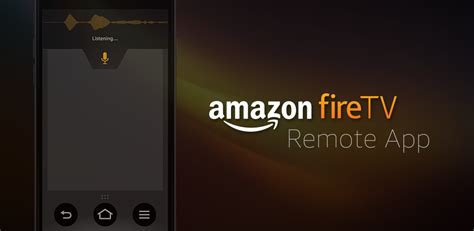
The Amazon Fire TV Remote app is a remote control app that can be used to control Fire TV Stick, Fire TV Stick 4K, Fire TV Cube, and other Fire TV devices. The app allows you to use your mobile device as a remote with Alexa voice search, dedicated app buttons, and launch any installed Fire TV apps. Moreover, it also allows you to access your Fire TV settings, including parental controls.
5. LG TV Remote
The LG TV Remote app is a mobile application that allows you to control your LG Smart TV from your smartphone or tablet. It has simple and intuitive controls, making it easy for anyone to use. The app has all the essential functions, such as changing channels, volume control, and input selection. Further, it also has a touchpad feature, allowing you to navigate your LG smart TV’s menus and content with ease.
In conclusion, the Bush TV Remote App is an outstanding application that provides a seamless experience for anyone looking for a reliable remote app. There are many remote apps available in the market, and it is always best to choose the one that best suits your needs and budget. Before opting for any remote app, do research on the features you would need and compare them with the available options.
 Atechguide Online Banking & Android App
Atechguide Online Banking & Android App