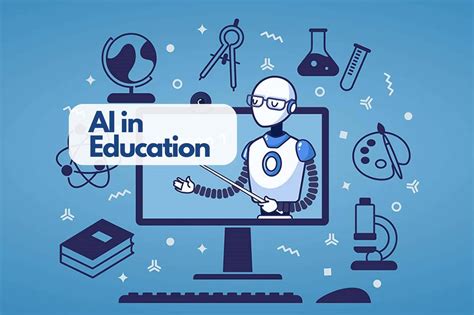What is Classpoint App?
Classpoint App is a comprehensive edtech tool designed to make learning more interactive and effective. It is a cloud-based platform that helps teachers create and deliver engaging digital content in real-time to their students. The app can be used by educators at any grade level or subject to enhance the learning experience by incorporating live quizzes, polls, and other interactive elements into their lessons. In this section, we will dive deeper into the features of Classpoint App and how they can benefit both students and teachers.
One of the key features of Classpoint App is the ability to create interactive presentations. This means that teachers can design presentations that are much more engaging than traditional, static slideshows. They can insert quizzes, polls, videos, and other multimedia content directly into the presentation to provoke engagement and critical thinking. With Classpoint App, teachers can also easily track student participation and progress in real-time, allowing them to adjust their teaching approach as necessary. As a result, this app takes a giant leap from the traditional, one-way communication in which teachers give the lecture, and students only listen to more modern and engaging communication where both parties have a role to play.
Another significant feature of Classpoint App is its ability to support formative assessment. Normally, assessments are given at the end of a unit or chapter of a subject, but with the Classpoint App, teachers can give short, low-stakes quizzes that provide more continuous feedback. The app does not only show the right or wrong answers but provides explanations behind each answer students get. Besides, it also shows their areas of strength and weakness, which the teacher can use to adjust the teaching content to match the students’ needs and abilities. Such features in an App improve the levels of understanding of students, thus promoting a more participatory learning experience and better grades.
Classpoint App also allows for collaborative learning, which can enhance students’ problem-solving skills and teamwork. Classpoint App enables students to work together in small groups virtually, as they would in physical classroom settings. Additionally, teachers can set up group activities where students individually or in groups share their ideas, ask questions on a subject matter, and answer assessments in real-time.
Another remarkable feature of Classpoint App is the content library, a database of teaching resources that teachers can tap into, such as quizzes, presentations, and other materials contributed by fellow teachers. This library saves the time and efforts needed to create new resources from scratch. Teachers can also create folders that contain a specific topic or even subject, making it easy for teachers to save, organize, and share their content resources. Because content is recyclable, teachers can use, modify, and share material; over time, this means that lesson planning can be less time-consuming, and the school budget doesn’t have to be heavily spent on content sources.
In summary, Classpoint App is a cloud-based app that offers numerous benefits by enhancing the learning environment, providing diverse ways for students to learn and the teachers to teach. It helps make learning more interactive and engaging, enable feedback, increase student participation, and create flexibility for teaching options. Teachers can use both their own and peer-reviewed content inside the App, generating a central database of materials and encouraging the exchange of ideas. Classpoint App ultimately saves time, improves grades and offers unique and diverse learning experiences for students, making it a vital tool for the future of education.
Features of Classpoint App
The Classpoint app is a reliable and efficient teaching tool designed to make teaching and learning a seamless process. It is an innovative app that reflects the latest teaching methodologies in the digital age.
Below are some features that have made the Classpoint app stand out among other e-learning platforms:
1. Interactive Whiteboard
The interactive whiteboard feature of the Classpoint app makes it possible for teachers to present their lessons in an engaging and interactive way. This feature allows teachers to draw on images, add text and shapes that students can see in real-time and interact with. Teachers can also import and export images, graphs, and other multimedia content from their computer or cloud storage. The interactive whiteboard also supports video conferencing, which allows teachers to hold remote lessons with students.
2. Student Progress Tracking
One of the most essential features of Classpoint app is student progress tracking. Teachers can easily monitor students’ progress, including attendance, homework completion, and examination performance. This feature saves teachers the stress and time of manual tracking and record-keeping. Teachers can easily view each student’s performance report and create a personalized learning plan based on the student’s needs.
With the student progress tracking feature of the Classpoint app, teachers can:
- View students’ attendance records, homework completion, and examination scores.
- Analyze students’ strengths and weaknesses and create personalized lesson plans for each student.
- Provide feedback and suggest improvements to each student.
3. Cloud Storage Integration
The Classpoint app is designed to make it easy for teachers to import and export content from external sources. With cloud storage integration, the Classpoint app makes it easy for teachers and students to access their content from anywhere, provided they have an internet connection. Cloud storage integration provides increased convenience and flexibility in the teaching and learning process, allowing students to access their course materials on any device at any time.
4. Assignment Management
With the assignment management feature of the Classpoint app, teachers can assign tasks to their students, track their progress, and provide feedback on their performance. The assignment management feature is an innovative way to streamline the grading process, making it easy for teachers to keep track of assignments and provide students with personalized feedback.
Teachers can create and manage assignments, set deadlines, monitor the completion status, and grade the assignments all in one place. Students can also view their assignments, check the deadlines, and submit their completed assignments using the Classpoint app.
5. Virtual Classroom Experience
The virtual classroom experience is an innovative feature of the Classpoint app that allows students to connect with their teachers and classmates in a virtual classroom. This feature allows teachers to create a highly engaging and interactive learning environment where students can collaborate and participate in class activities. The virtual classroom experience is especially useful for remote learning, as it provides students with the same level of interaction and engagement as they would have in a physical classroom setting.
In conclusion, the Classpoint app is a robust teaching tool that provides teachers and students with an innovative platform to enhance the teaching and learning process. With interactive whiteboard features, student progress tracking, cloud storage integration, assignment management, and virtual classroom experience, teachers can create a highly engaging and interactive learning experience that is accessible to all students, regardless of their location.
How to use Classpoint App

The Classpoint app is a useful tool for teachers and students alike. It can help increase student engagement and reduce classroom management issues. But how exactly can you use it? Here’s a step-by-step guide:
1. Download and install the app
The first step is to download and install the Classpoint app on your device. The app is available on both iOS and Android platforms and is free to download.
2. Create a class and add students
Once you’ve installed the app, the next step is to create a class. You’ll need to provide some basic details such as the class name, subject, and grade level. You can then add students to your class by either manually entering their names or uploading a CSV file.
3. Set up activities
One of the best things about Classpoint is that you can create customized activities for your students. You can choose from a variety of question types, including multiple-choice, short-answer, and true/false. You can also add images and videos to make the questions more engaging. To create an activity, select “Create Activity” from the menu, select the type of question you’d like to create, and follow the prompts to input the question text and any images or videos.
Another option is to import pre-made activities from the Classpoint library. These activities have been created by other teachers and cover a wide range of subjects and grade levels. To import an activity, select “Import Activity” from the menu and search for the activity you’d like to use.
4. Assign activities to your class
Once you’ve created or imported activities, the next step is to assign them to your class. To do this, select “Assignments” from the menu, choose the activity you’d like to assign, and select the due date and time. You also have the option to assign activities to individual students if you’d like to provide differentiated instruction.
5. Monitor student progress
As your students complete activities, you can monitor their progress and see who has completed each activity and how they performed. To do this, select “Reports” from the menu and choose the activity you’d like to view. You can see a breakdown of how each student performed, including their score and how long it took them to complete the activity.
6. Reward student achievement
One of the most fun aspects of Classpoint is the ability to reward students for their hard work. As students complete activities and reach milestones, you can award them with points, badges, and other virtual rewards. These rewards can be customized to fit your classroom’s unique culture and can serve as a powerful motivator for students.
Overall, the Classpoint app is a great resource for teachers looking to engage their students and simplify classroom management. By creating customized activities, assigning them to your class, and monitoring student progress, you can help ensure that your students are learning and having fun at the same time. Don’t forget to take advantage of the platform’s rewards system to motivate your students and keep them engaged throughout the school year!
Benefits of Classpoint App
The Classpoint app is a powerful educational tool that allows teachers to engage and motivate their students. Here are some of the benefits of using the Classpoint app in the classroom:
1) Increased student engagement
One of the biggest benefits of the Classpoint app is that it increases student engagement in the classroom. With the app, teachers can create interactive and engaging lesson plans that get students excited about learning. They can add interactive quizzes, games, and polls to their presentation, which students can participate in using their smartphones or tablets. This helps to keep students engaged and focused during class and makes learning fun and enjoyable.
2) Instant feedback for teachers
Another benefit of the Classpoint app is that it provides instant feedback for teachers. Teachers can use the app to monitor student progress in real-time and identify areas where students are struggling. This allows teachers to adjust their teaching methods and provide more targeted support to their students. Additionally, the app can help teachers identify which content is most effective in engaging their students, allowing them to tailor their lesson plans to meet the needs of their students.
3) Easy collaboration and communication
The Classpoint app also makes it easy for teachers and students to collaborate and communicate. Teachers can share lesson plans, study materials, and assignments with their students through the app, and students can use the app to collaborate with their peers on group projects and assignments. Additionally, the app includes a messaging feature that allows teachers and students to communicate directly with each other, making it easier to get help and support when needed.
4) Accessibility and inclusivity for all students
The Classpoint app promotes accessibility and inclusivity in the classroom. The app provides support for students with disabilities or learning difficulties, allowing them to participate in class activities and engage with the material in a way that is tailored to their needs. Additionally, the app is available in multiple languages, making it accessible to students from diverse backgrounds and cultures.
5) Increased productivity and efficiency
The Classpoint app also helps increase productivity and efficiency in the classroom. Teachers can use the app to create and organize their lesson plans, reducing the time and effort required to prepare for class. They can also grade assignments and provide feedback to students through the app, eliminating the need for paper-based grading systems. This allows teachers to focus more on teaching and less on administrative tasks, improving their productivity and overall efficiency in the classroom.
In conclusion, the Classpoint app offers numerous benefits for teachers and students. From increased engagement and accessibility to improved productivity and efficiency, the app is an essential educational tool for any modern classroom. By using the Classpoint app, teachers can provide an engaging and inclusive learning experience for their students, helping them to succeed academically and develop crucial skills for the future.
Future of Classpoint App
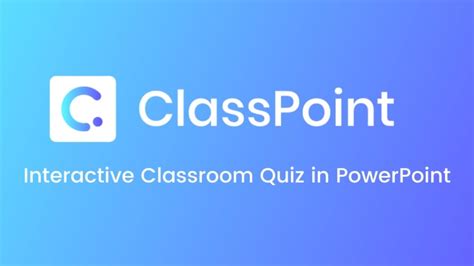
The Classpoint App has become an essential element in educational institutions and classrooms worldwide. However, this is only the beginning of the journey, and the future of this App holds several prospects for students and educators alike.
Here are some possible changes and features that Classpoint App may have in the near future:
1. Integration with Learning Management Systems
Currently, Classpoint App is an independent educational platform. But in the future, it could integrate with popular Learning Management Systems like Canvas, Schoology, Moodle, and Blackboard. This will enable teachers to create and distribute interactive class presentations directly through their Learning Management System without having to switch between different systems.
2. Live Class Sessions
The pandemic has forced educational institutions worldwide to switch to online classes. However, online classes can be challenging, especially for teachers who have to present their lessons without the benefit of a physical classroom. With Classpoint App’s future updates, it could have a feature that allows live class sessions with audio and video streaming. Teachers can present their classes as if they were in a physical classroom while still utilizing the interactive capability of Classpoint App.
3. Real-Time Collaboration
Real-time collaboration is another feature that Classpoint App could develop in the future. This could enable students to collaborate with their classmates remotely, in real-time, on presentation projects and documents. This will help them learn the importance of teamwork and enhance their communication and collaboration skills.
4. Artificial Intelligence-Based Learning Analytics
Artificial Intelligence (AI) is becoming an essential tool in education, from smart content recommendations to personalized learning. In the future, Classpoint App could utilize AI-based learning analytics to track students’ progress and highlight areas that need improvement. With this feature, teachers can make informed decisions based on data provided by Classpoint App’s AI algorithms.
5. Virtual and Augmented Reality Integration
Virtual Reality (VR) and Augmented Reality (AR) have great potential to enhance student learning experiences. With Classpoint App’s future updates, it could have the capability to integrate with AR and VR technologies. This will enable students to interact with virtual and augmented objects within their presentations, making their learning experiences more engaging and interactive.
The future of Classpoint App is bright and promising. These upgrades and features are just the beginning, and the possibilities are endless. With Classpoint App’s continued growth and innovation, it remains a vital tool in education that adapts to the ever-changing landscape of teaching and learning.
 Atechguide Online Banking & Android App
Atechguide Online Banking & Android App