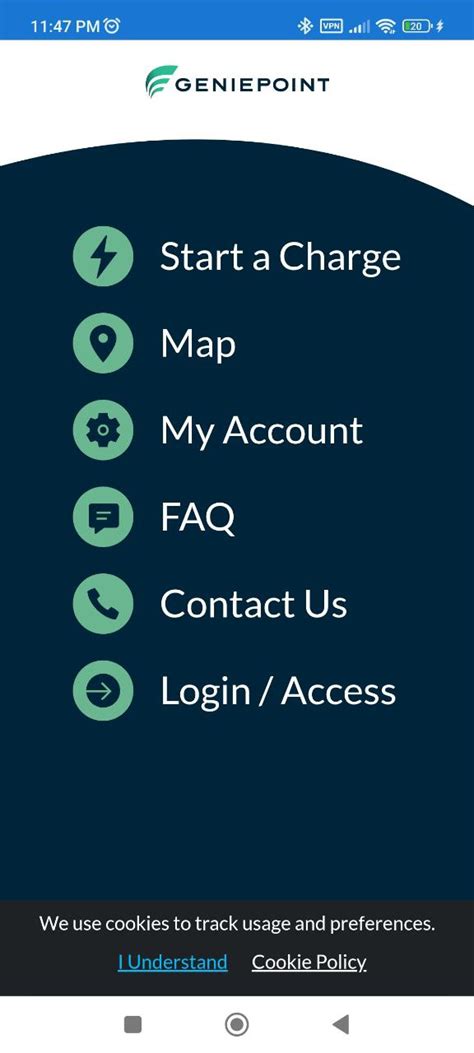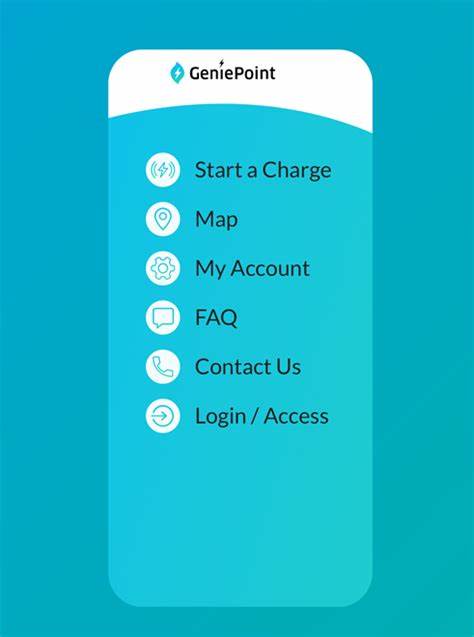The GeniePoint app is a great tool for drivers who own electric cars. The app is designed to help users locate and reserve charging stations across the UK. The app can even allow drivers to initiate a charging session, so they can fill up their electric car’s battery from the comfort of their phone.
How to Set Up GeniePoint App
To use the GeniePoint app, you’ll need to have a GeniePoint account, which you can create using their website. Once you’ve created an account, you can use your credentials to access the app. After you log in, you can start exploring the app’s features, which are tailored to help you find charging stations across the country quickly. For the best experience, make sure your phone is updated to the latest version to avoid any compatibility issues.
How to Find Charging Stations Near You
The most primary function of the GeniePoint app is to help drivers find the nearest charging stations to their location. To do this, you can click on the ‘Map’ tab on the bottom bar of the app’s homepage, which represents the charging stations displayed on the map. The app will use your device’s location to pinpoint your location and display the nearest charging stations instantly. You can also adjust the map’s view scales to see charging stations that are further away.
How to Reserve a Charging Station
One of the best things about the GeniePoint app is that it allows you to reserve your preferred charging station before even leaving your home. To reserve a charging station, you can click on the station’s icon on the map to see if it is available. If the station is free, you can tap on it and confirm your reservation. You will receive a unique code that you’ll use to start your charging session after arriving at the station. It’s essential to know that most charging stations will only reserve for your EV car for a short period, so it’s essential to arrive at the station within the time given to avoid losing your reserved space.
How to Start a Charging Session
Starting a charging session is easy with the GeniePoint app. After you have arrived at the charging station, you can open the app and click on the ‘Session’ tab. You will be prompted to enter the unique code that you received during reservation. After you have entered the code, click on ‘Start Charging,’ and the session will begin. The app will show you the charging time, charging rate, and energy consumed during the session. After charging is complete, you can click on the ‘Stop Charging’ button to end your session and receive your bill.
Conclusion
The GeniePoint app is an excellent tool for electric car owners. It helps you find nearby charging stations, reserve your preferred station, and start a charging session with ease. It’s a must-have app for anyone who cares about sustainable mobility. Download the app today and start exploring how it can make your electric charging experience effortless and stress-free.
Future Developments of GeniePoint App
The GeniePoint app has been continuously improving since its launch in 2018. Its developer, ChargePoint Services, has been striving to offer more convenience and efficiency to its users. Here are five future developments of the GeniePoint app:
1. New Location Additions
As of writing, the GeniePoint network has over 1,900 charging points throughout the UK. To cater to its expanding user base, ChargePoint Services plans to add more locations to its network. This includes high-traffic areas such as motorway service stations, supermarkets, and shopping centres.
2. Plug and Play Features
ChargePoint Services aims to make charging electric vehicles an even more seamless experience. The GeniePoint app is set to introduce plug and play features, which will automatically start charging an EV when it is plugged in. This eliminates the need for app or card activation, saving users time and hassle.
3. Real-time Charger Status Updates
Users of the GeniePoint app already have access to information on the status of charging stations. However, ChargePoint Services will further enhance this feature. They plan to add real-time alerts on the app to inform users of the current status of their charging station. This will keep EV drivers informed if a station is in use, or if there are any issues with charging units.
4. User Feedback System
The voice of users helps businesses improve their services. That’s why ChargePoint Services is adding a user feedback system to the GeniePoint app. This feature will enable users to rate the service they receive and provide feedback. This user feedback will allow the company to understand its users’ experiences and make further improvements to the app and the network’s services.
5. Integration with Apple and Android Smartwatches
The GeniePoint app is set to be integrated with smartwatches. With the integration, users will be able to book charging sessions, monitor the progress of their EV’s charging and receive notifications from their smartwatches. This feature will improve the user experience, particularly for those who prefer wearing a smartwatch to holding a smartphone.
With these future developments in the pipeline, the GeniePoint app’s users can expect more convenience and efficiency. It’s undoubtedly a positive step towards developing clean and sustainable transportation in the United Kingdom.
 Atechguide Online Banking & Android App
Atechguide Online Banking & Android App