Overview of the MyBT App
The MyBT app is an essential tool for BT customers as it offers a range of features that allow them to manage their accounts and access a range of services with ease. The app has been designed with user experience in mind and provides an intuitive interface that allows users to navigate through its various functions seamlessly.
The app is available for download on both Android and iOS devices and can be easily installed by visiting the relevant app store. Once installed, users can log in using their BT ID, which they can create by visiting the BT website.
Features
The MyBT app offers a range of features that provide users with a range of options for managing their accounts. These include:
Broadband and TV management
One of the key features of the app is its ability to enable users to manage their broadband and TV services. This includes the ability to view bills, check their usage, and manage their account settings such as parental controls.
Mobile management
For BT mobile users, the app offers the ability to manage their accounts, view bills, check their usage, and manage their account settings. Users can also access a range of special offers and deals exclusively available through the app.
BT Wi-Fi networks
The app provides users with the ability to locate and connect to BT Wi-Fi networks across the UK. This includes public Wi-Fi hotspots and BT Wi-Fi Home hotspot services. Users can also view their Wi-Fi usage on the app.
Billing and payments
The app enables users to view their bills, manage their payment methods, and set up regular payments. Users can also view their payment history and make payments quickly and efficiently through the app.
Help and support
The MyBT app provides users with access to a range of help and support services. This includes the ability to contact BT customer support, view frequently asked questions and troubleshooting guides, and access video tutorials.
Benefits
The MyBT app provides a range of benefits to users, which include:
Convenience
The app provides users with the ability to manage their accounts and access a range of services on the go, making it a convenient tool for busy customers. Users can quickly and easily check their usage, view bills, and make payments through the app.
Personalization
The app allows users to personalize their accounts by setting up recurring payments, managing parental controls, and accessing special offers exclusive to the app. This provides customers with a more tailored experience and ensures that they are getting the most out of their services.
Cost savings
The app provides access to a range of deals and special offers exclusively available to MyBT app users, which can result in significant cost savings for customers. Additionally, users can view their usage and bills easily, allowing them to identify areas where they can reduce costs.
Customer support
The app provides users with a range of help and support services, making it easy to get assistance when needed. This includes access to customer support, troubleshooting guides, and video tutorials.
Conclusion
The MyBT app is a powerful tool that provides BT customers with a range of features and benefits. Its intuitive interface, range of features, and personalized experience make it a must-have tool for anyone looking to manage their BT services on the go.
Features of the MyBT App
The MyBT App is an essential tool for BT customers. It allows for easy access to BT products and services, as well as account management and support. Here are some of the features of the app:
1. Bill Management
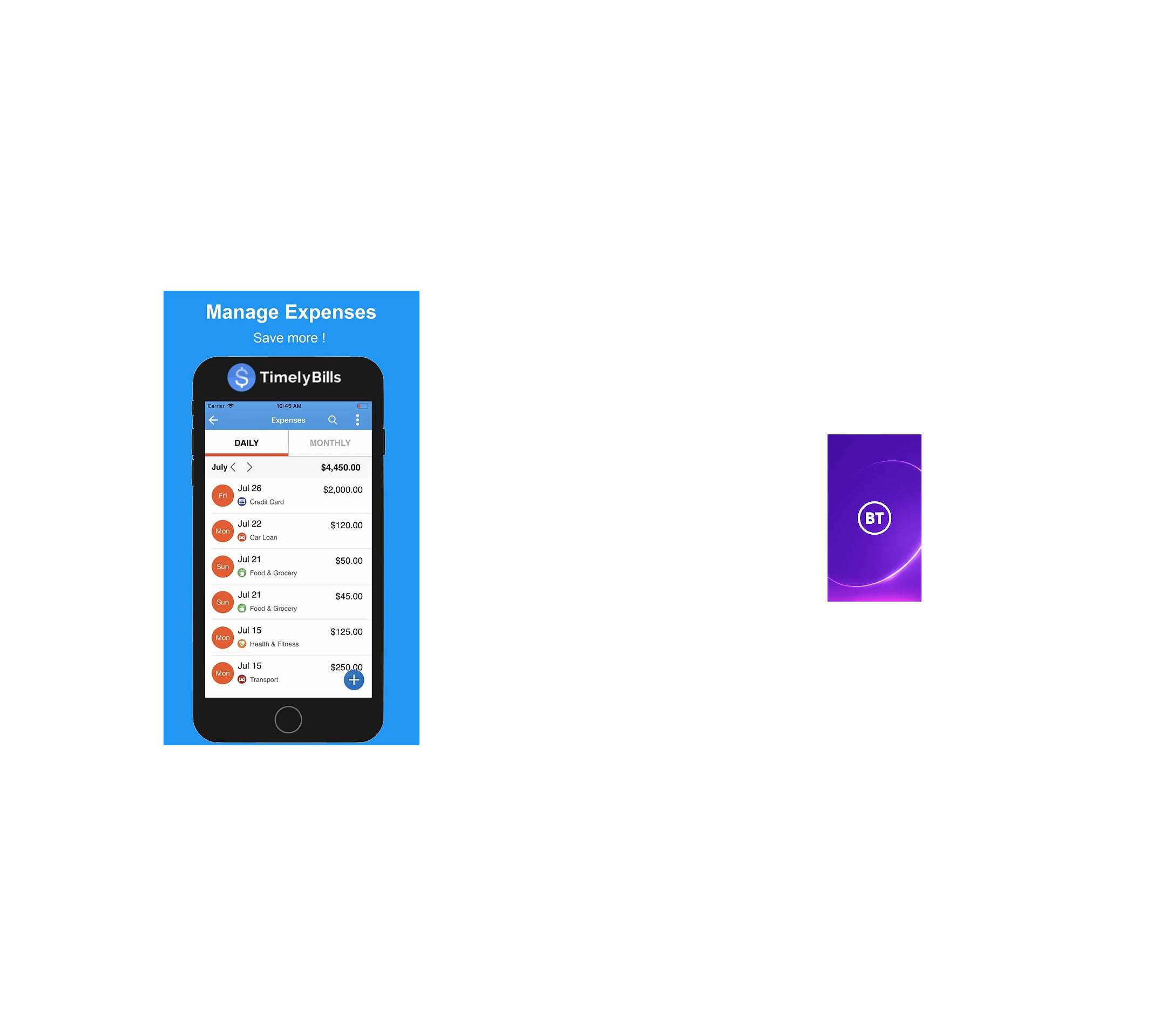
With MyBT App, you can manage your account and pay your bills from anywhere. Users can view their billing history and set up convenient automatic payment options. There’s also an option to view itemized breakdown of costs, ensuring that you’re not paying for any unwanted services.
2. Technical Support
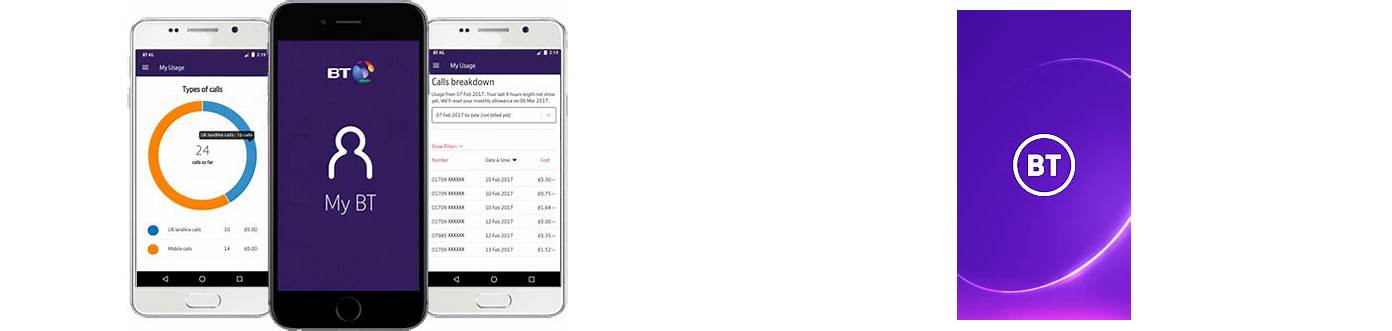
The app provides the user with a 24/7 technical support service, allowing the user to resolve any technical issue that may arise. Users can easily access help and support through the app by accessing ‘Help’ tab. The phone call and live chat options are available.
3. Track Usage
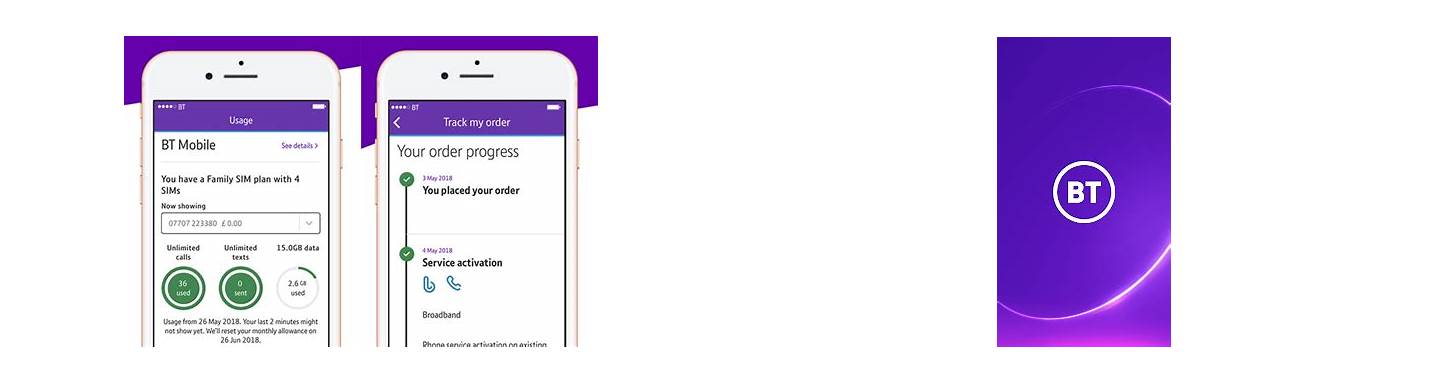
MyBT App allows users to track their usage of data, minutes and texts, it’s simple and easy-to-use. The app collates the users’ data usage over a month, so users can keep an eye on their usage and avoid incurring any extra charges.
4. Multiple Accounts

The app is capable of linking multiple accounts, allowing you to manage multiple services with ease. For example, you can link all of your family’s accounts and manage them all from one place; providing seamless access to your BT services in a single application.
5. Rewards
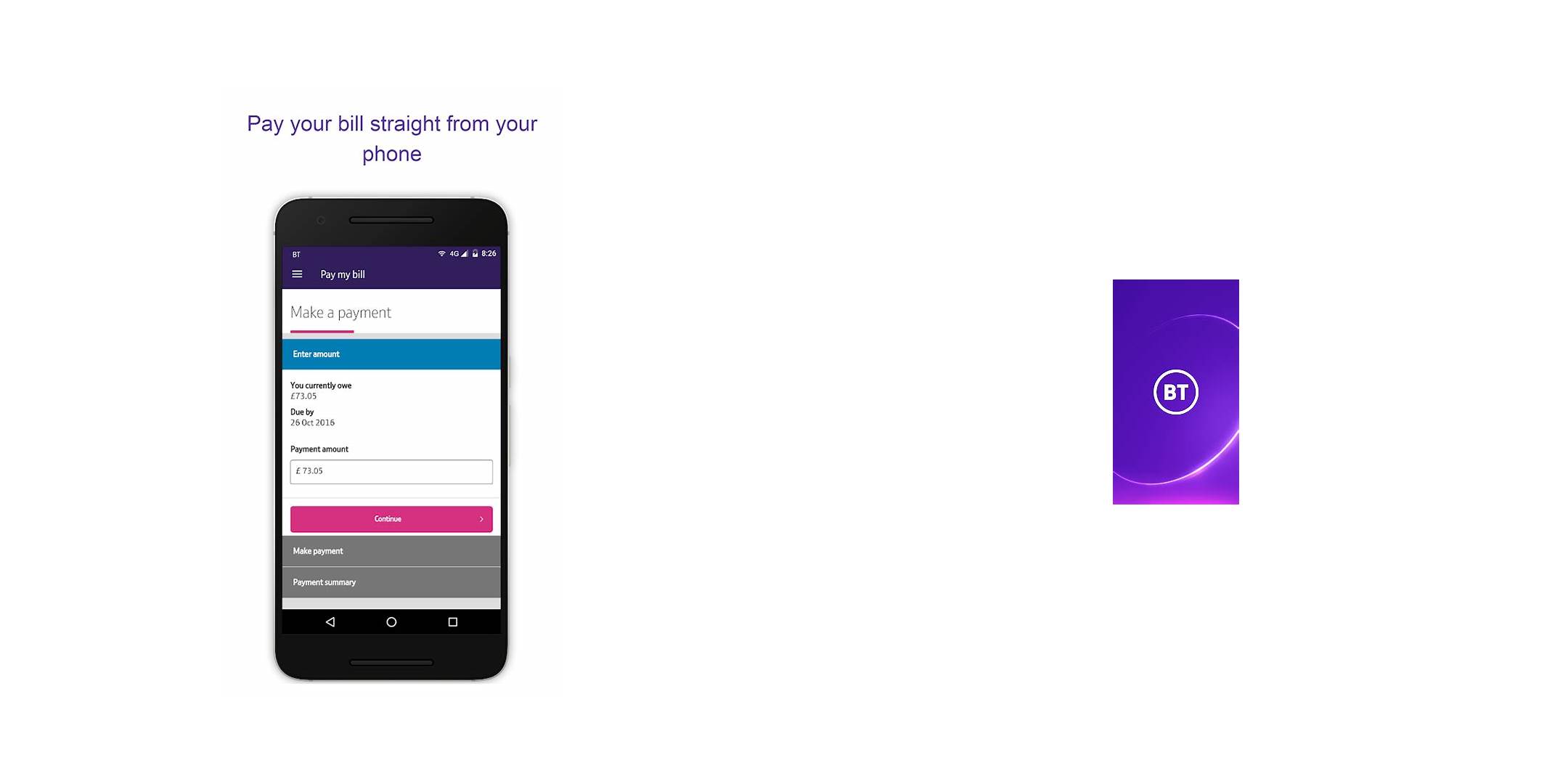
The app provides users with exclusive rewards, allowing the user to avail of exclusive BT offers and deals through the app. The app displays the latest deals and promotions available to users.
The MyBT App is more than just an application. It’s a complete BT account management and support tool, designed to provide users with an easy-to-use and seamless BT customer experience. It enables customers to manage their accounts, pay bills, get technical support, track usage, link multiple accounts, and access exclusive rewards, all from one place. With MyBT App in their pockets, BT customers can stay connected and in control, wherever they are.
How to Use the MyBT App
The MyBT App is an easy-to-use and convenient way to manage your BT account, keep track of your bills and usage, upgrade your services, and contact customer service. In this article, we will guide you through the main features and functions of the MyBT App, from setting up your account to exploring the menus and options available.
1. Installing and logging into the MyBT App
The first step to using the MyBT App is to install it on your mobile device. You can download the app from the App Store for iOS or Google Play for Android.
Once you have installed the app, open it and enter your BT ID or your email address and password to log in. If you don’t have a BT ID, you can create one from the app or from the BT website.
2. Managing your account and services
The MyBT App allows you to access and manage your account information, including your bills, payments, usage, and services. You can view your current balance, pay your bills, set up direct debits, and check your usage for your broadband, TV, and mobile services.
You can also use the MyBT App to upgrade or downgrade your services, add extras and features, and track your orders or appointments. Simply navigate to the menu icon at the top left corner and select “My Products” or “Offers and Upgrades” to explore the available options.
3. Contacting customer service and getting help
One of the most useful features of the MyBT App is the ability to contact customer service and get help quickly and easily. Whether you need technical support, billing assistance, or just have a general question about your account or services, the app provides multiple options for reaching out to BT.
To start, you can use the chat function to connect with a live agent and get real-time help with your query. Simply tap on the chat icon at the bottom right corner and type your message. You will be connected to the next available representative who will assist you with your issue.
If you prefer to speak to someone over the phone, you can use the “Call us” option to initiate a call from within the app. This will save you time and avoid the need to look up the BT customer support number separately.
Finally, if you need help with a specific issue or task, you can explore the “Help and Support” section in the app to browse articles, videos, and FAQs related to your topic. This can be a useful resource for troubleshooting common problems or learning how to use a new feature or service.
Conclusion
In conclusion, the MyBT App is a valuable tool for anyone who uses BT services and wants to manage their account and get support on the go. With its user-friendly interface, intuitive navigation, and multiple features and options, the app provides a seamless and convenient way to stay connected with BT and stay in control of your services.
By following the steps outlined in this article, you can start using the MyBT App today and experience the benefits of mobile account management and customer support.
Benefits of the MyBT App
The MyBT App is a useful tool that simplifies day-to-day tasks for BT customers. It offers several benefits, including:
Faster Issue Resolution
The MyBT App enables quick and easy access to help and support. For example, if you experience a problem with your phone line or broadband, you can use the app to report the issue. Doing so will help BT’s support team automatically identify your account details, saving you time and allowing quicker issue resolution. The app also provides real-time updates on the status of reported problems.
View Account Details
The MyBT App allows you to easily monitor your account details, view your current balance, and check your latest bills. You can even see your usage data, so you can keep track of how much data you’re using on your BT mobile contract or Wi-Fi network.
Bill Payment
With the MyBT App, you can easily make payments on your account via your smartphone. The app allows you to add a payment method, view your current balance, and make a payment on the go. This is helpful for those who don’t have the time to visit BT’s website to process their payments.
Bonus Features and Rewards
BT appreciates their customers, and the MyBT App is one way they show it. Through the app, BT offers rewards such as free Wi-Fi subscriptions, cinema tickets, and discounts on products and services. Customers will be notified of these rewards within the app, so there’s no need to keep a separate check on them.
Flexibility and Convenience
One of the most significant advantages of the MyBT App is the convenience it offers to customers. It’s accessible 24/7, which means that you can use the app to manage your account, make payments, or solve issues at your own pace and convenience. The app is also effortless to use, with a user-friendly interface that makes it easy to navigate, even for those who are not tech-savvy.
In conclusion, by downloading and using the MyBT App, customers can now have more control over their BT and BT Plus services. It also allows them to access and manage their accounts more conveniently than before. With the MyBT App, BT has succeeded in making their customer service more reliable, accessible, and user-friendly.
Future Updates for the MyBT App
The MyBT app has been a handy tool for BT customers since its launch. It streamlines the user’s interaction with their BT account and provides quick access to their account activities. But like any technological marvel, the MyBT app is subject to updates that enhance its performance and features. Here are five future updates for the MyBT app that users can look forward to in the coming months:
1. Personalized Dashboard for BT Business Customers
BT is working on introducing a personalized dashboard for its business customers. This personalized dashboard will allow business customers to see all the relevant information related to their account in one place. They can check their upcoming engineer visits, invoices, and payments due. This feature will help business customers manage their account better, leading to better productivity and efficiency.
2. Account Security Enhancements
Account security is of utmost importance for BT and its customers. BT is working on introducing more security features to the MyBT app to ensure the data protection of its customers. Account holders can look forward to more robust password protocols, multi-factor authentication, and biometric logins. These enhancements will provide enhanced security and protection from hacks and data breaches.
3. Enhanced Billing Management
The current version of the MyBT app already allows users to check their billing history, but the future versions are expected to streamline the billing management process further. The updated billing management system will enable users to view multiple accounts at once, set up and manage direct debit payments, and view their payment history. This feature will make the payment process easier and more efficient for the user.
4. AI Chatbot Integration
BT is working on introducing AI chatbot integration in the MyBT app to provide a better user experience for its customers. The AI chatbot will work as a virtual assistant, which will help customers with their queries and problems. The chatbot will also offer suggestions relevant to the customer’s needs and preferences. This feature aims to offer faster, more efficient, and more personalized service to the customers.
5. Integration with Home Automation Systems
The future version of the MyBT app is expected to integrate with home automation systems like Alexa and Google Home. The users can control their BT services and devices through voice commands with the help of these home assistants. The MyBT app will also allow users to set up smart rules and schedules to automate their devices and services better. This integration will provide a seamless experience for the users who want more control and automation of their devices.
The future updates for the MyBT app aim to make it more convenient and efficient for the users. The new features will provide more control and automation of the services and devices, increased security, efficient billing management, and better personalized service. The users can expect timely updates from BT regarding the improvements to the MyBT app, and they can look forward to a more engaging and streamlined experience.
 Atechguide Online Banking & Android App
Atechguide Online Banking & Android App