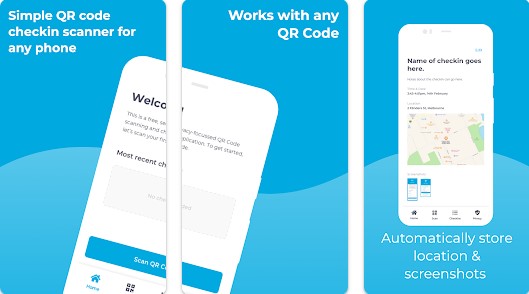What is Contactless QR check-in?
Contactless QR check-in is a method of checking in to a location or event by scanning a unique QR code with a smartphone camera or a QR code reader app. The QR code is used to verify the location and log the check-in, eliminating the need for a physical sign-in process. This allows for a more efficient and hygienic way of checking in, especially during the pandemic where minimizing physical contact is a concern.
Can you use a Contactless QR check-in?
Yes, you can use a Contactless QR check-in. QR codes can be used as a contactless and convenient way of checking in to a location or event. By scanning the QR code with a smartphone camera or a QR code reader app, you can verify your location and log your check-in, eliminating the need for a physical sign-in process. This method of check-in is especially useful during the pandemic where minimizing physical contact is a concern.
How to get Contactless QR check-in App?
The process of downloading a QR code check-in app varies depending on the platform you are using, but here are the general steps:
- Go to the app store: On an iPhone, go to the App Store, and on an Android device, go to Google Play Store.
- Search for a QR code check-in app: In the search bar, type in “QR code check-in” or “QR code scanner” and a list of relevant apps will appear.
- Choose an app: Browse through the list of apps and select one that you like, taking into consideration its ratings, reviews, and features.
- Download the app: Once you have chosen
How do I create a QR code for a check-in?
To create a QR code for a check-in, you can follow these steps:
- Choose a QR code generator: There are many online QR code generators available, such as QR Code Generator, QRStuff, and QR Code Monkey.
- Choose the type of QR code: For check-in purposes, you should choose a URL or a location type QR code.
- Enter the check-in information: Depending on the type of QR code you choose, you will need to enter the URL or location information for the check-in.
- Customize the QR code: Some QR code generators allow you to add a logo, change the color, and adjust the size of the QR code.
- Download the QR code: Once you have finished customizing the QR code, you can download it in a variety of file formats, such as PNG, SVG, or PDF.
- Place the QR code: You can print the QR code and place it in a visible location where people can easily scan it. You can also display it digitally on a screen or send it via email or text message.
- Scan the QR code: To check-in, people simply need to scan the QR code with their smartphone camera or a QR code reader app. The QR code will then direct them to the URL or location information that you have entered.
Can I click a QR code on my phone screen?
Yes, you can click on a QR code displayed on your phone screen to scan it. You can either use your smartphone camera app or a QR code reader app to scan the code. The process is the same as scanning a physical QR code. Simply point your camera at the code, align the code within the frame, and let the app scan the code. If the QR code contains a URL or other information, the app will open the URL or display the information for you to view.
 Atechguide Online Banking & Android App
Atechguide Online Banking & Android App